FAQ Ordering
• When you are ready to order, tap on ‘Proceed to Checkout’.
• After you filled in your address information, select ‘Continue to Shipping’.
• Choose your desired shipping method and click on ‘Continue to Payment’.
• Fill in your payment details and tap on ‘Pay Now’.
• On the cart’s page, click ‘Proceed to Checkout’.
• Look for a field ‘Gift Card or Discount Code’ at the right side of checkout window.
• Enter your discount code correctly and then click ‘Apply’.
• Savings will be automatically applied.
*Discounts might not be applied for products that are already on sale.